- Pattern Type: Solid
- Style: Casual
- Feature: Shockproof,Drop resistance,Anti-Dust
- Package: No
- Length: 12.9inch
- Width: 12.9inch
- Model Number: Magic Keyboard Case For iPad Pro 12.9 2021 2020
- Compatible Brand: For Apple iPad
- Material: PC
- Type: With Keyboard
- Application Laptop Size: 12.9
- Brand Name: senorita
- Origin: Mainland China
- Style: Magnetic Keyboard Case
- Feature 1: Keyboard Tablet Case
- Feature 2: Keyboard Case
- Language: English
- Package: OPP Bag
- Method of Sales: Retail / Wholesales / Drop shipping
- Place of Origin: China
Features:
Standard 3.0 Bluetooth-compatible Solution
Effective distance 10 meters
Design for iPad Pro 12.9 2021 2020 5th 4th Generation
Magnetically detachable keyboard
Connection mode: 3.0 Bluetooth-compatible Solution
Battery : Rechargeable lithium battery
Charging port: Standard USB Design for iPad Pro 12.9 2021 2020 5th 4th Generation
If you need other language keyboard ( Russian,Korean,Spanish, French(QWERTY), German(QWERTY), Italian,
Japanese, Portuguese, Arabic, Thai, Hebrew ),please contact us before order or leave a message after order.
Standard 3.0 Bluetooth-compatible Solution
Effective distance 10 meters
Design for iPad Pro 12.9 2021 2020 5th 4th Generation
Magnetically detachable keyboard
Built-in Pencil holder, cap & adapter slots, grab your Pencil, easily to carry and use.
Specification:Connection mode: 3.0 Bluetooth-compatible Solution
Battery : Rechargeable lithium battery
Charging port: Standard USB Design for iPad Pro 12.9 2021 2020 5th 4th Generation
Pencil built in case and tablet on the product picture are NOT INCLUDED.
Standard Keyboard,English VersionIf you need other language keyboard ( Russian,Korean,Spanish, French(QWERTY), German(QWERTY), Italian,
Japanese, Portuguese, Arabic, Thai, Hebrew ),please contact us before order or leave a message after order.
You can switch all of other language you need after setting language and keyboard on your tablet.
Please press ' Ctrl+Space' or 'Shift+ Space' (for IOS system) switch language
-Touchpad Keyboard connection method
1: Turn on the "on" button in the keyboard
2: Press the "FN+C" key on the keyboard
3: Turn on the Bluetooth-compatibledevice on tablet you need to connect to
4: Find it in "my device" and click "connected"
































2: Press the "FN+C" key on the keyboard
3: Turn on the Bluetooth-compatibledevice on tablet you need to connect to
4: Find it in "my device" and click "connected"

































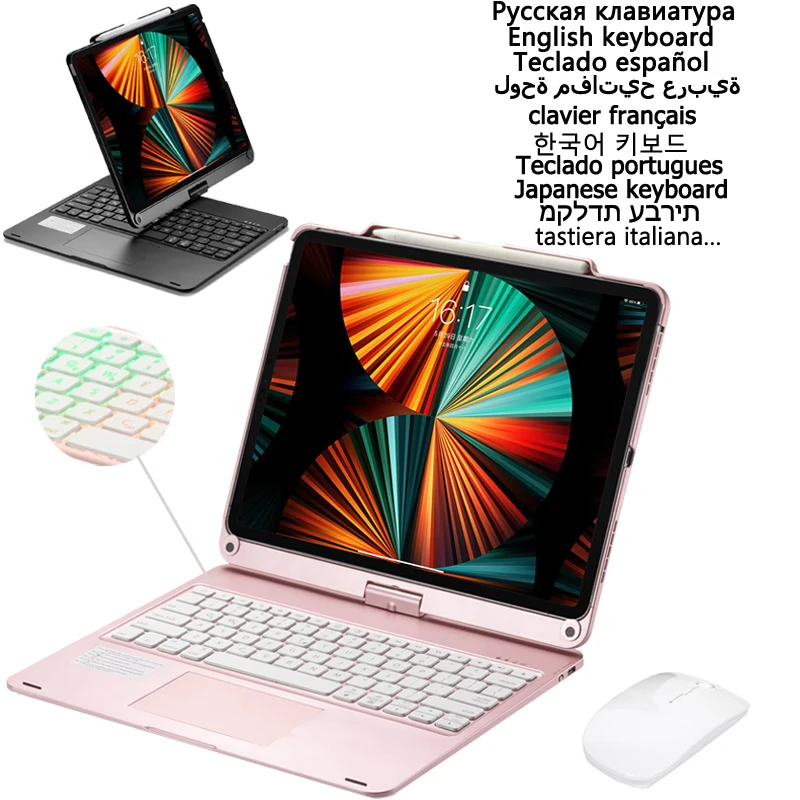






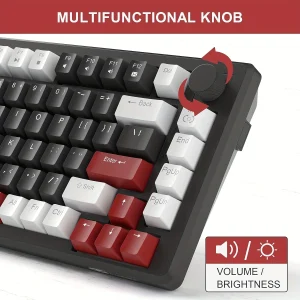


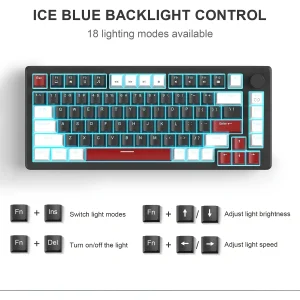
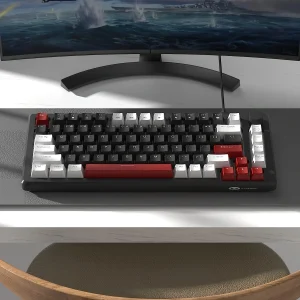





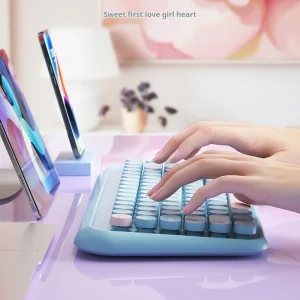







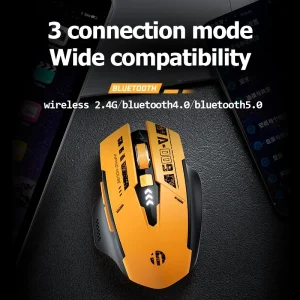
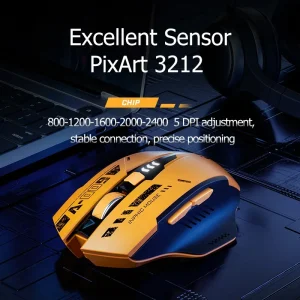
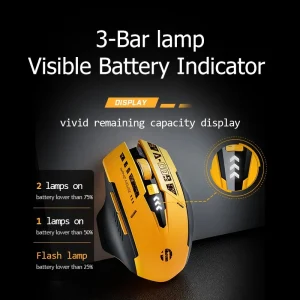
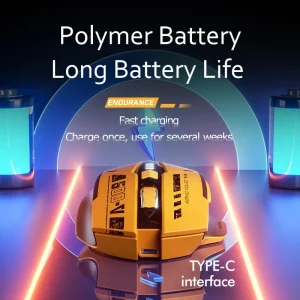


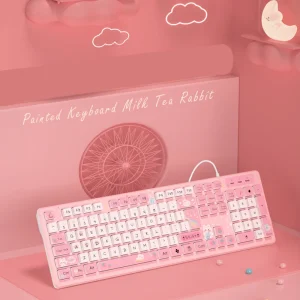





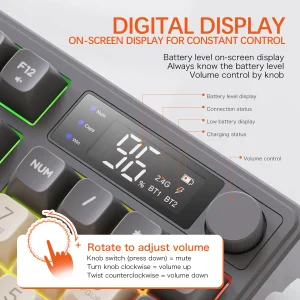

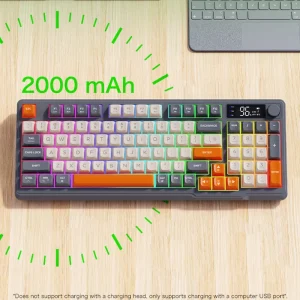



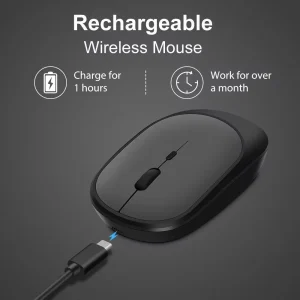

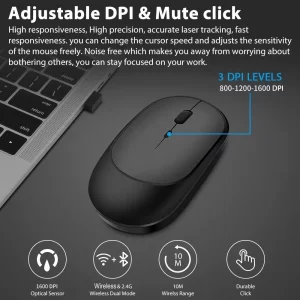








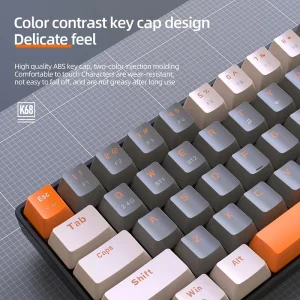
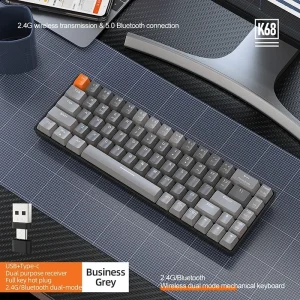
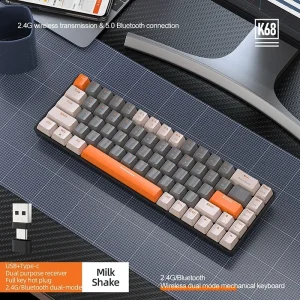
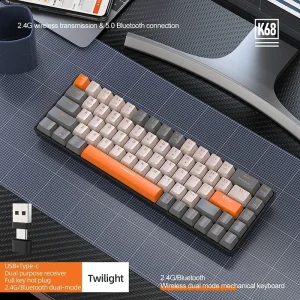
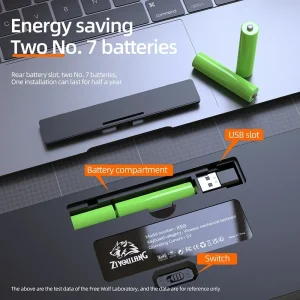







 No products in the cart.
No products in the cart. 
Reviews
There are no reviews yet.