- Field of View: 10°
- Eyepiece diameter: 10-30MM
- Prism Description: BAK4
- Water Resistance Level: IPX4
- Objective Lens Diameter: 10-30MM
- Lens Coating Description: FMC
- Magnification: 10X
- Focus Type: CENTRAL
- Material: Metal
- Model Number: HB100FL23
- Type: Monocular
- Brand Name: APEXEL
- Origin: Mainland China
- Phone Micro lens: APEXEL Macro Lens Kit
- Macro Lens for iPhone: Macro Lens Kit for Smartphone
- 100mm macro lens: Phone Lens Attachment
- 10X Macro Lens: 4K HD Lente
APEXEL 100mm Macro Lens for iPhone and Android with LED Fill Light, Portable Rechargeable Dimming, for Smart Phone Photography, Camera Video Recording, VLOG
Product features:
1. Our macro lens with lights using Square fill light design, the light is more even than solid light illuminating the face, no glaze, no shadow, soft light is not dazzling It is also a mini light Which could be widely used for remote online work, video conference, Zoom call, self broadcast, live streaming, makeup, YouTube, Tiktok
2. Stable and flexible, easy to carry the LED video light options a clip set design You only need to clamp the clip to the edge of the phone and computer screen, which is very solid and will not loose off. The size of the lamp is very light and portable, and it is a perfect partner for your work
3. This bright macro lens is our unique design, which perfectly combines the LED Fill Light and the macro lens, specifically designed to use in the field of microshot Applied to beauty, nail, gardening, Jewelry, and other fields; Also microscopic world exploration of children and photography entusiasts tools You can also use it as a torch, emergency light, making up light, and even more!
Precautions:
1. Open for the first time, to plug in the USB power cable charging activation!!!
2. Side power button long press for 2 seconds to open the fill light
3. Lightly press the power button to change the light color
4. If necessary gets into the lens, remove the clip and clean it from the back
5. The macro lens is about 4cm-7cm away from the subject, the clearest!
How to use the 3-camera system?
When zooming with the 3-camera system on the iPhone, aim the macro lens at the working camera to avoid a black screen
here are some third party camera apps you can download from the app store which allows you to manually select which of the iPhone's cameras is being used You can then digitally zoom without fear of the camera switching when you don't want it to
Product List:
1x Clip light
1x Macro lens
1x USB Type-C
1x portable cloth bag
1x EVA gasket(2/3/4mm)
1x lens cleaning cloth
1x packing box
1x manual












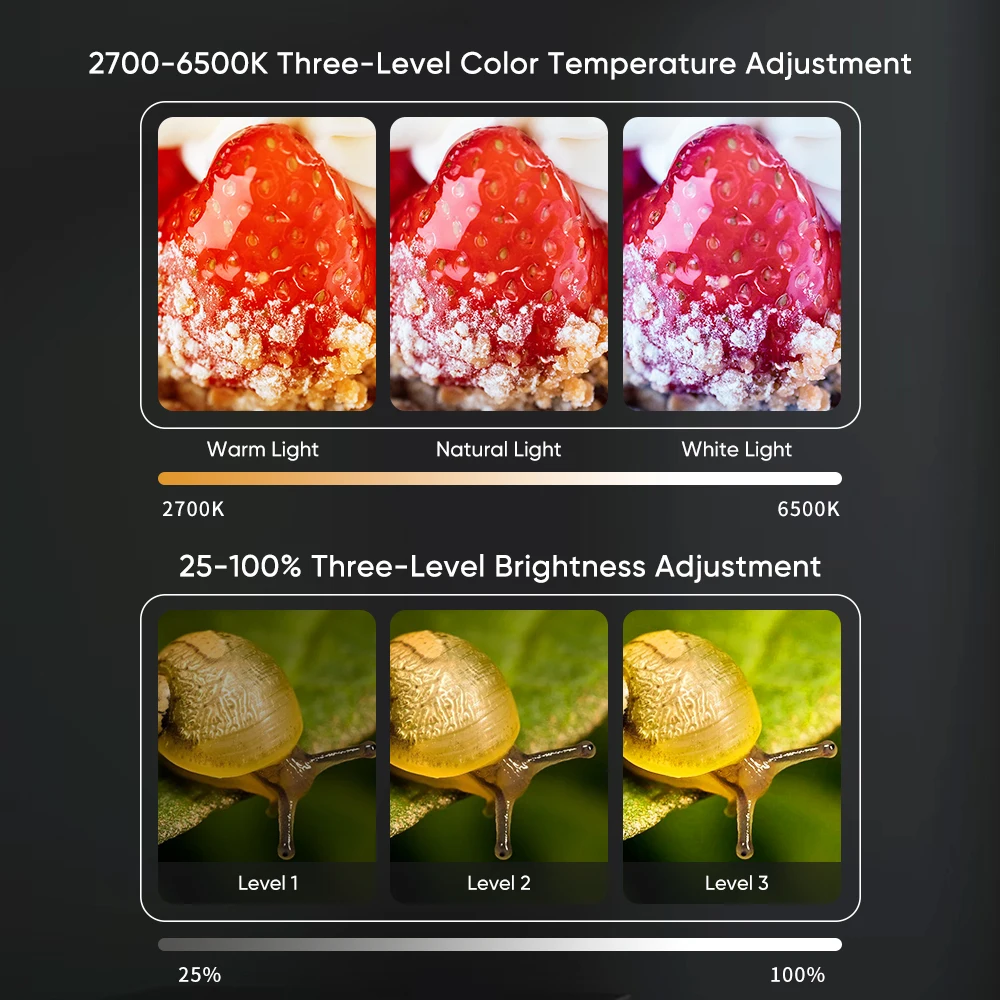

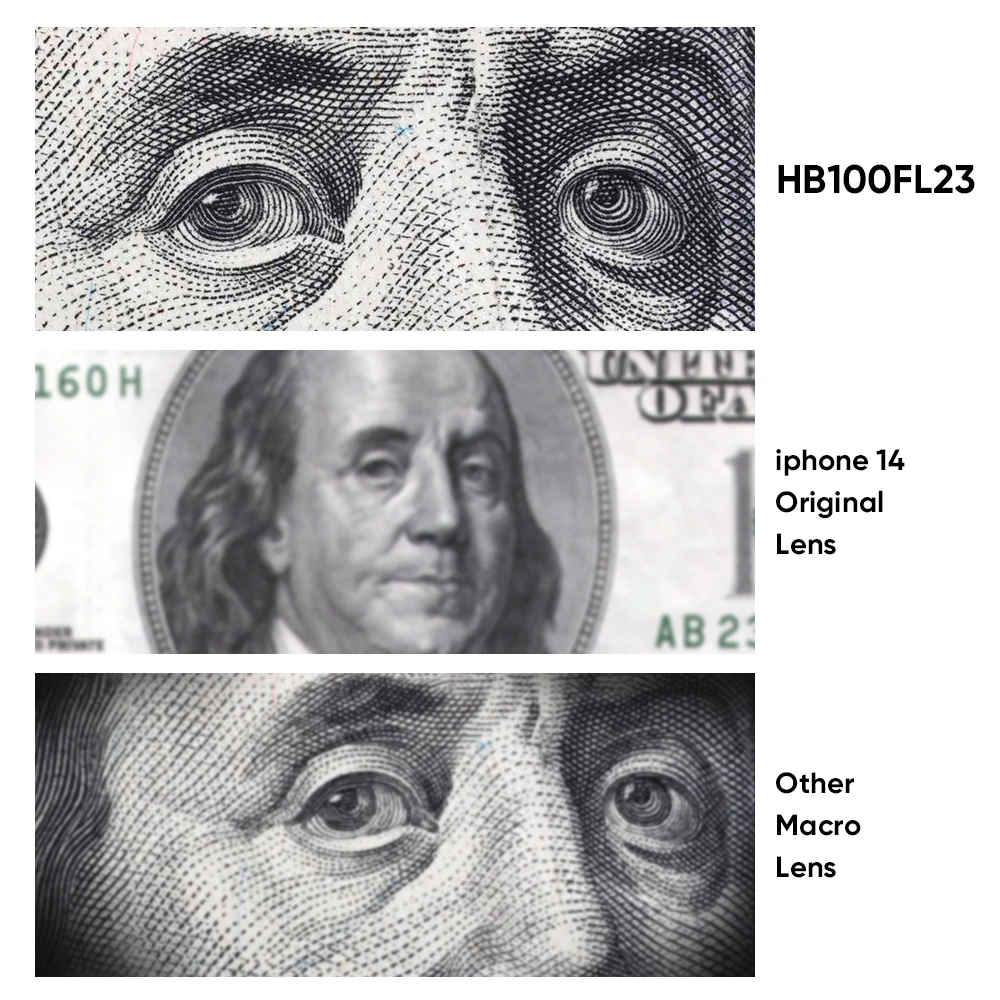













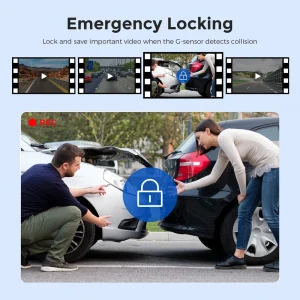



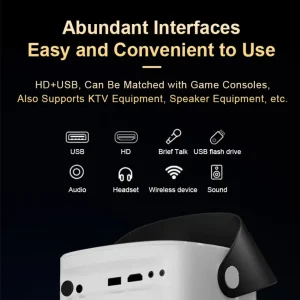
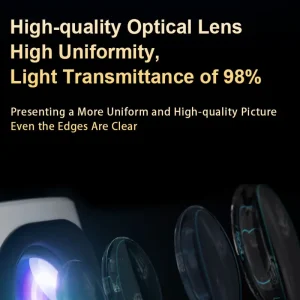
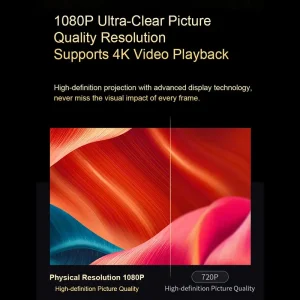







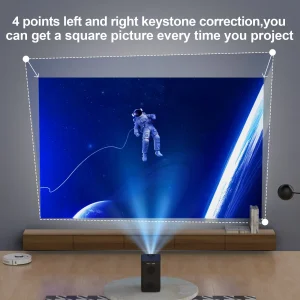

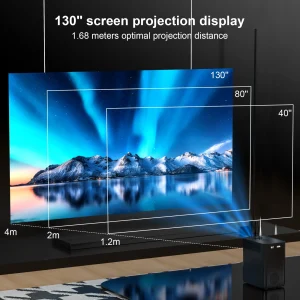
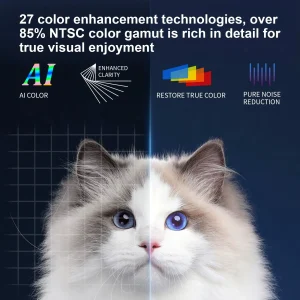








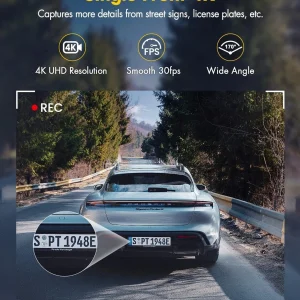
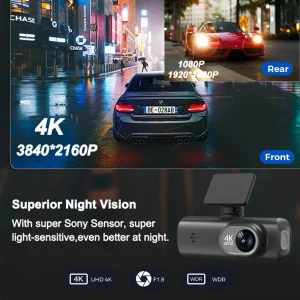




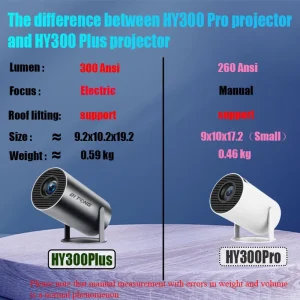
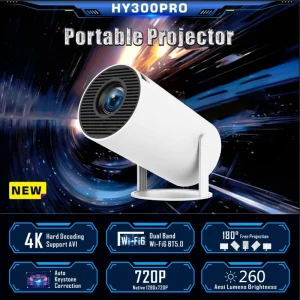


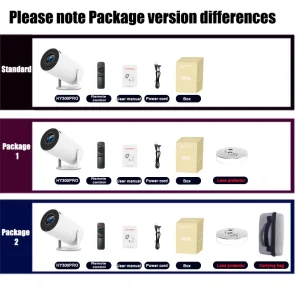





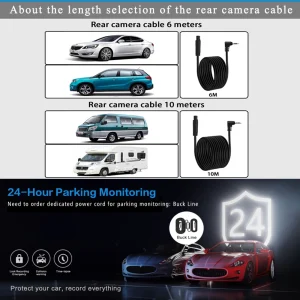






 No products in the cart.
No products in the cart. 
Reviews
There are no reviews yet.